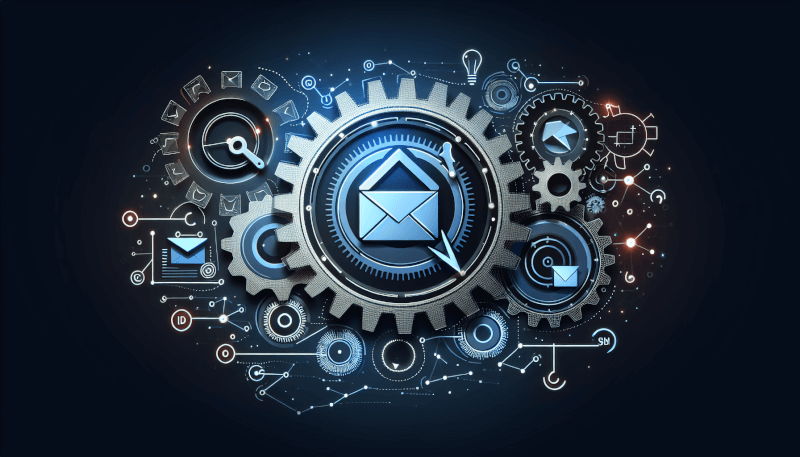In the world of digital marketing, email marketing automation is a game changer. It allows businesses to send targeted and personalized emails to their customers, saving time and ensuring a consistent message. But with a wide range of tools and strategies available, it can be overwhelming to know where to start. That’s why we’ve put together this article on the best practices for email marketing automation. Whether you’re a seasoned pro or just getting started, we’ve got you covered with tips and tricks to help you make the most out of your email campaigns.
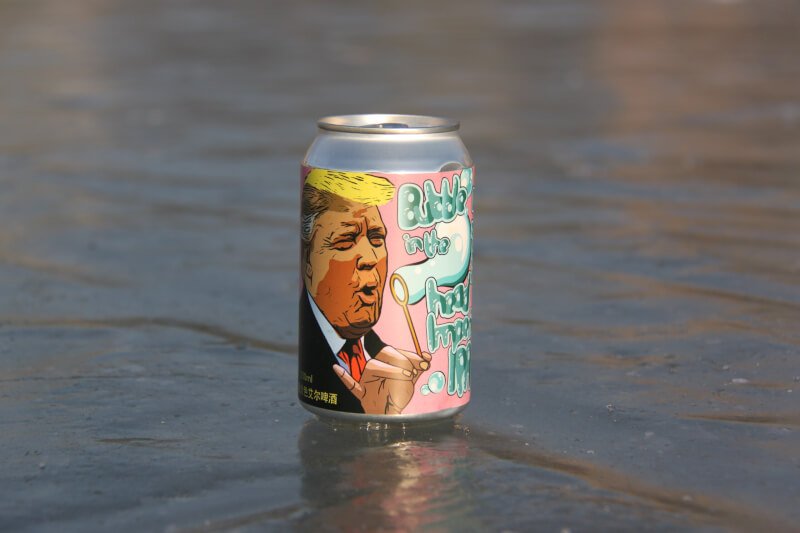
Segmentation
Understanding your audience
To effectively engage your audience through email marketing automation, it is crucial to have a deep understanding of your target audience. Take the time to conduct market research and collect data on your customers’ preferences, behaviors, and demographics. This will enable you to create personalized and targeted email campaigns that resonate with your audience on a deeper level.
Segmentation criteria
Segmentation is the process of dividing your audience into smaller, more specific groups based on certain criteria. By segmenting your audience, you can tailor your email content to their specific interests and needs, resulting in higher engagement and conversion rates. Some common segmentation criteria include demographics, past purchase behavior, email engagement, and geographic location.
Creating targeted segments
Once you have gathered and analyzed the necessary data, you can start creating targeted segments for your email campaigns. Each segment should be based on a specific set of criteria that aligns with your business goals and the preferences of your audience. As you create these segments, consider factors such as age, gender, location, buying behavior, and engagement with your previous email campaigns.
Personalization
Personalization is a key aspect of effective email marketing automation. It involves tailoring your email content to each individual recipient by using their name, past purchase history, or other relevant information. By personalizing your emails, you can make your audience feel valued and increase the likelihood of engagement and conversion. Take advantage of personalization tokens and dynamic content to seamlessly incorporate personalized elements into your email campaigns.
Data Collection
Obtaining consent
When collecting data from your audience, it is important to obtain their explicit consent. Clearly communicate the purpose of data collection and ensure that individuals understand how their information will be used. Implementing robust consent management practices will not only protect your customers’ privacy but also help build trust and improve the overall customer experience.
Opt-in forms
Opt-in forms are an effective way to collect valuable data from your audience. Place these forms strategically on your website and ensure they are easy to find and fill out. Offer incentives such as exclusive content, discounts, or early access to encourage users to subscribe to your emails. By capturing accurate email addresses through opt-in forms, you can expand your subscriber base and improve the accuracy of your targeting efforts.
Progressive profiling
Progressive profiling is a technique that involves gradually collecting more information from your subscribers over time. Instead of bombarding them with a long, exhaustive form during the initial sign-up, you can ask for additional details in subsequent interactions. This approach not only reduces friction but also allows you to refine your audience segments and create more personalized email campaigns as you gather deeper insights into your subscribers’ preferences and behaviors.
Data validation
Data validation is essential to ensure the accuracy and reliability of the information you collect from your audience. Implement mechanisms to automatically verify email addresses and flag any potential issues. Regularly clean and update your database to remove duplicates, invalid email addresses, and outdated information. By maintaining clean and validated data, you can improve deliverability rates and ensure your email campaigns reach the intended recipients.

Building Automated Workflows
Identifying key touchpoints
Identifying key touchpoints refers to pinpointing the moments in your customer’s journey where email automation can make a significant impact. These touchpoints may include actions such as subscribing to your newsletter, making a purchase, or abandoning a shopping cart. By mapping out these touchpoints, you can effectively trigger relevant automated emails that nurture leads, encourage conversions, and enhance the overall customer experience.
Defining goals and objectives
Before setting up automated workflows, it’s important to define clear goals and objectives for each email campaign. What do you want to achieve with the email? Do you want to drive sales, increase engagement, or nurture leads? Clearly defining your goals will help you design the appropriate workflows and measure the success of your campaigns.
Mapping out the customer journey
Mapping out the customer journey involves understanding the different stages a customer goes through from initial interaction to conversion and beyond. By visualizing this journey, you can identify opportunities to send targeted emails that guide customers through the sales funnel and enhance their overall experience with your brand. Identify the triggers or actions that should initiate specific email workflows and create a seamless flow that aligns with the customer’s journey.
Creating trigger-based emails
Trigger-based emails are automated emails that are triggered by specific actions or events. These emails can be highly effective in engaging customers and prompting them to take action. By connecting your email marketing automation platform with your website or e-commerce platform, you can set up triggers such as abandoned cart reminders, order confirmations, or birthday emails. These triggers help you deliver relevant content at the right time, increasing the chances of conversions and customer satisfaction.
Content Creation
Compelling subject lines
Subject lines are the first impression your subscribers will have of your email, so it’s crucial to make them compelling and attention-grabbing. Create subject lines that pique curiosity, spark interest, or offer value to your subscribers. Experiment with different tactics such as personalization, urgency, or exclusivity to optimize open rates and encourage recipients to engage with your emails.
Engaging email copy
The content within your email copy should be engaging, informative, and easy to read. Tailor the messaging to the specific segment you are targeting, addressing their pain points or interests. Communicate the value propositions of your products or services clearly and concisely. Use a friendly and conversational tone to make your emails feel more personal and relatable. Incorporate storytelling and compelling visuals to further captivate your audience’s attention.
Visual content
Visual content, such as images and videos, can significantly enhance the impact of your email campaigns. Use vibrant and high-quality visuals that are relevant to your brand and campaign objectives. Visuals can help convey information more effectively and create an emotional connection with your audience. Ensure that your visuals are responsive and optimized for different devices to maintain a seamless user experience.
Call-to-action (CTA) optimization
A call-to-action (CTA) is a crucial element of your email copy that prompts recipients to take action. Optimize your CTAs by making them clear, simple, and compelling. Use action-oriented language that leaves no room for ambiguity. Experiment with different colors, sizes, and placement to make your CTAs more prominent and easily clickable. A strong CTA can significantly increase conversion rates and drive desired actions.
Responsive design
With the increasing use of mobile devices, it is essential to ensure that your email campaigns are responsive and optimized for different screen sizes. Use a mobile-friendly email template that adapts to different devices, allowing recipients to easily read and interact with your emails. Optimize your email design for mobile accessibility by using a single-column layout, large fonts, and touch-friendly CTAs. Providing a seamless experience across devices will enhance engagement and improve conversion rates.
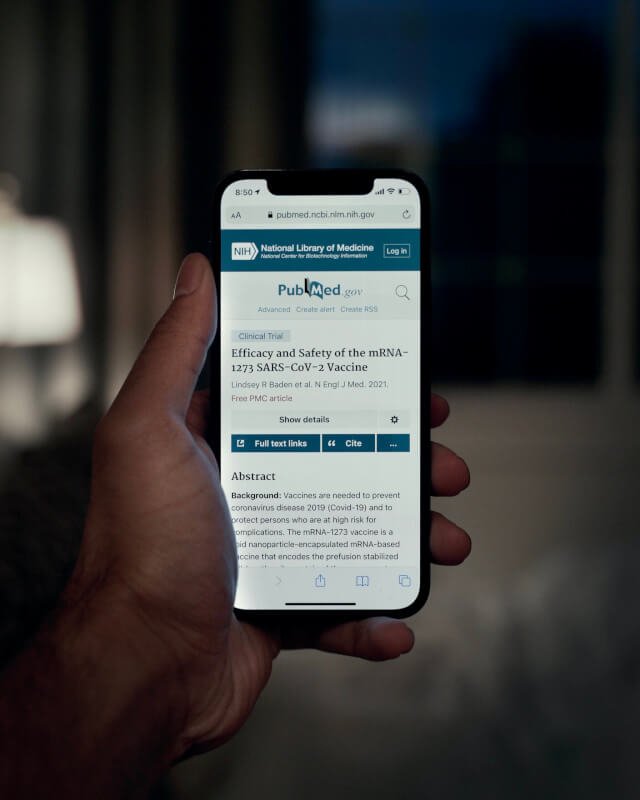
Email Templates
Consistent branding
Consistent branding across your email templates helps reinforce your brand identity and creates a sense of familiarity among your subscribers. Use consistent colors, fonts, and imagery that align with your brand guidelines. Include your logo and company name in prominent positions. By maintaining consistent branding, you build trust and recognition, making your emails more memorable and impactful.
Mobile-friendly templates
As previously mentioned, optimizing your email templates for mobile devices is crucial in today’s mobile-driven world. Use responsive design techniques to ensure that your emails adapt and display correctly on different screen sizes. Keep the email layout clean and easily readable, avoiding large blocks of text or cluttered visuals. Test your templates on multiple devices and email clients to ensure a seamless user experience for all recipients.
Testing for different email clients
Email clients can render your emails differently, leading to inconsistent display and potentially impacting the user experience. Test your email templates on various email clients, such as Gmail, Outlook, and Apple Mail, to ensure they render correctly and maintain a consistent layout. Pay attention to how different email clients handle images, fonts, and formatting. Testing your templates allows you to identify and address any rendering issues before sending emails to your subscribers.
Dynamic content
Dynamic content provides a personalized and dynamic experience for your recipients by delivering customized content based on their preferences or behavior. Use dynamic content tags to insert personalized information into your email templates, such as the recipient’s name or past purchase history. By leveraging dynamic content, you can tailor your emails to individual recipients, increasing engagement and conversion rates.
Automation Testing
Testing trigger-based scenarios
Before implementing trigger-based email workflows, it is important to thoroughly test them to ensure they function as intended. Test each trigger scenario manually and ensure that the correct email is sent at the appropriate time. This testing process helps identify any technical issues or errors in your workflow setup, ensuring a smooth and seamless experience for your subscribers.
A/B testing subject lines
A/B testing is an effective way to optimize your email marketing campaigns. Conduct A/B tests on different subject lines to determine which version resonates best with your audience. Test factors such as personalization, length, tone, and urgency. By analyzing the results of your A/B tests, you can identify the subject lines that generate higher open rates and improve the overall performance of your email campaigns.
Testing email content variations
In addition to subject lines, A/B testing can also be applied to test different variations of your email content. Experiment with different messaging, visuals, CTAs, or offers to identify the most effective content that drives engagement and conversions. Ensure that you test one element at a time to accurately assess the impact of each variation. By continuously testing and refining your email content, you can optimize your campaigns for better results.
Monitoring email deliverability
Email deliverability is a critical factor in the success of your email marketing automation efforts. Monitor your deliverability rates and identify any potential issues or obstacles that may prevent your emails from reaching your subscribers’ inboxes. Keep an eye on factors such as bounce rates, spam complaints, and sender reputation. Regularly clean your email list to remove inactive or invalid email addresses and implement best practices to improve deliverability.
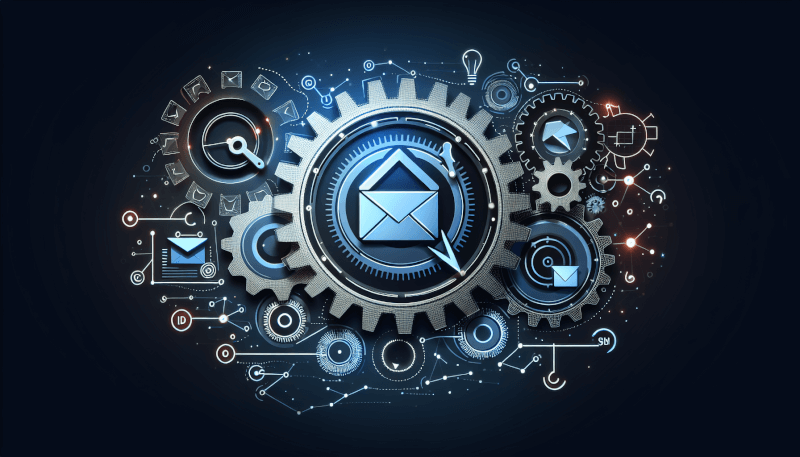
Timing and Frequency
Sending time optimization
Timing plays a crucial role in the effectiveness of your email campaigns. Experiment with different sending times to identify the most optimal time to reach your target audience. Consider factors such as time zones, day of the week, and time of day when scheduling your emails. Analyze engagement metrics to determine when your subscribers are most likely to open and interact with your emails.
Determining optimal frequency
Finding the right balance in email frequency is essential for maintaining subscriber engagement and avoiding email fatigue. Experiment with different frequencies and monitor the engagement metrics to determine what works best for your audience. Pay attention to unsubscribe rates and engagement metrics such as open rates and click-through rates. Adjust your email frequency accordingly to ensure that you are providing value without overwhelming your subscribers.
Monitoring engagement metrics
Engagement metrics, such as open rates, click-through rates, and conversions, provide valuable insights into the effectiveness of your email campaigns. Regularly monitor these metrics to identify trends, patterns, or areas for improvement. Analyze the performance of different segments and workflows to optimize your campaigns and enhance engagement. Use these metrics to measure the success of your email marketing automation efforts and adjust your strategies accordingly.
Automation calendar
Creating an automation calendar is crucial for effective campaign management and organization. Develop a schedule that outlines the timing, frequency, and content of your automated email campaigns. This calendar should align with your marketing goals and account for seasonal or industry-specific factors. Having a well-planned automation calendar ensures consistency, avoids overlap, and allows for easy tracking and monitoring of your email campaigns.
Integration with CRM
Syncing customer data
Integration with your Customer Relationship Management (CRM) system allows for a seamless flow of customer data between platforms. Ensure that your email marketing automation platform integrates with your CRM, allowing you to sync customer data in real-time. This integration helps create a complete view of each customer’s interactions, enabling targeted and personalized email campaigns based on CRM data.
Tracking customer interactions
Integrated CRM systems provide valuable insights into customer interactions beyond email. This includes website visits, online purchases, customer support interactions, and more. By tracking these interactions, you can further refine your audience segments and personalize your email campaigns based on their behavior and preferences. Leverage this data to deliver contextually relevant and timely content to your subscribers.
Segmentation based on CRM data
CRM data offers a wealth of information that can be used to create highly targeted email campaigns. Use the data captured by your CRM to segment your audience based on factors such as purchase history, engagement levels, or customer preferences. By segmenting your audience using CRM data, you can deliver more relevant and personalized content, improving engagement and driving conversions.
Lead scoring
Lead scoring is a methodology used to prioritize leads based on their level of engagement and potential to convert. By integrating your CRM with your email marketing automation platform, you can assign scores to leads based on their interactions with your emails, website, and other touchpoints. This scoring system allows you to focus your efforts on leads that are most likely to convert, increasing the efficiency and effectiveness of your email marketing campaigns.

Metrics and Analytics
Key performance indicators (KPIs)
Identifying key performance indicators (KPIs) is essential for measuring the success of your email marketing automation efforts. Some common KPIs to track include open rates, click-through rates, conversion rates, unsubscribe rates, and revenue generated. Establish benchmarks for each KPI and regularly analyze your performance against these benchmarks. This data will help you identify areas for improvement and optimize your email campaigns for better results.
Conversion tracking
Tracking conversions is critical to measuring the effectiveness of your email campaigns in driving desired actions. Set up conversion tracking within your analytics platform to determine the number of leads or customers generated from email marketing efforts. Analyze the conversion data to identify trends, optimize your email content, and refine your targeting strategies to maximize conversions.
Email open and click-through rates
Email open rates and click-through rates are important metrics that provide insights into the effectiveness of your subject lines, email content, and CTAs. A high open rate indicates that your subject lines are engaging and compelling, while a high click-through rate implies that your email content is relevant and driving action. Regularly monitor and analyze these metrics to optimize your emails and improve overall engagement.
A/B testing analysis
A/B testing provides valuable data on which variations of your emails perform better. Analyze the results of your A/B tests to identify patterns or trends that can inform your future email campaigns. Look for statistically significant differences in open rates, click-through rates, or conversion rates between different variations. This analysis allows you to make data-driven decisions and continuously improve the effectiveness of your email marketing automation.
Maintaining List Hygiene
Regular list clean-up
Regularly cleaning up your email list is crucial for maintaining list hygiene and ensuring that your emails reach the right recipients. Remove inactive or invalid email addresses to improve deliverability rates and reduce bounce rates. Implement processes to identify and remove duplicate entries or spam trap emails. By regularly cleaning up your email list, you can maintain the quality and integrity of your subscriber base.
Handling unsubscribes
Unsubscribes are a natural part of email marketing and should be handled promptly and professionally. Make it easy for subscribers to unsubscribe by including a clear and visible unsubscribe link in each email. Honor unsubscribe requests promptly to maintain a positive reputation and compliance with anti-spam regulations. Additionally, consider conducting exit surveys to gather feedback from unsubscribed individuals and identify areas for improvement.
Addressing bounces and spam complaints
Bounces and spam complaints can negatively impact your email deliverability and sender reputation. Monitor bounce rates and remove invalid email addresses from your list. Investigate the reasons behind bounces and take appropriate steps to rectify the issues, such as updating email addresses or removing hard bounces. Similarly, promptly address any spam complaints by investigating the content or practices that might have triggered the complaint and making necessary adjustments to avoid future issues.
Implementing double opt-in
Implementing a double opt-in process adds an extra layer of confirmation to your subscriber list. After users sign up through your opt-in form, they receive a confirmation email asking them to verify their subscription. This process ensures that subscribers have provided explicit consent to receive emails from your business. Implementing double opt-in helps maintain a high-quality subscriber list and ensures that your emails are welcomed by engaged recipients.